Feed of articles and events on a particular topic
On the homepage of Event Registry, we show a map with a list of articles and events that are currently being added/updated. The page…
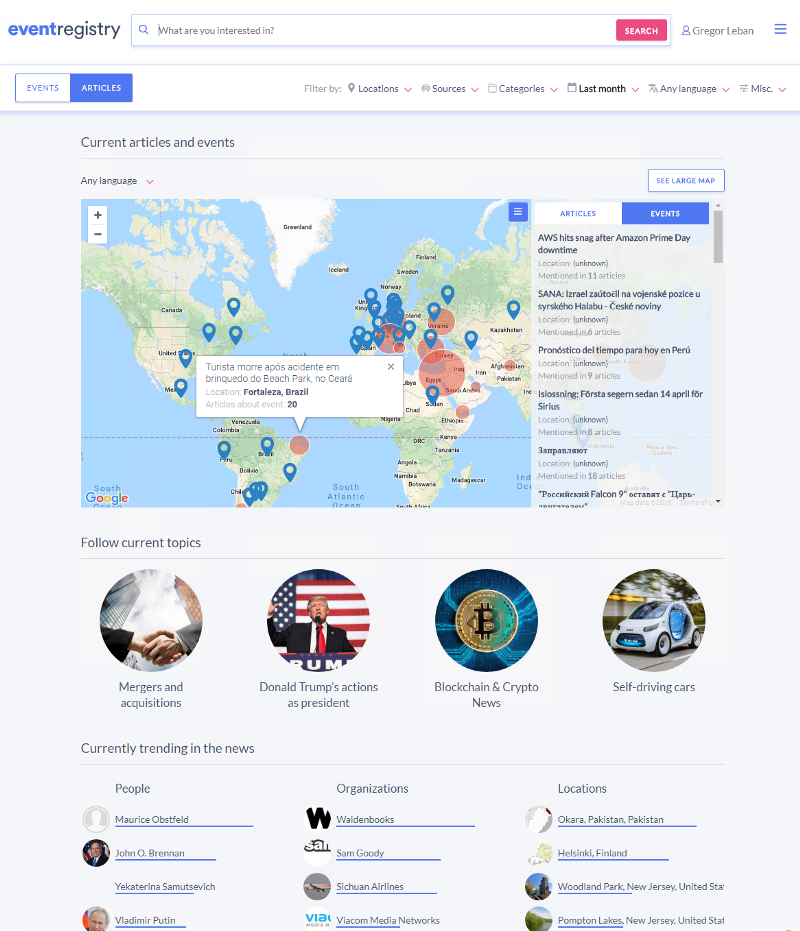
On the homepage of Event Registry, we show a map with a list of articles and events that are currently being added/updated. The page displays all content, without any filters. What if you are however interested in a feed of articles and events on a particular topic, such as Tesla Motors, Natural hazards, Virtual Reality or Angela Merkel. Event Registry offers a special page for that.
First, you need to open the Browse page, that is accessible in the drop-down menu on the upper right side of the page.
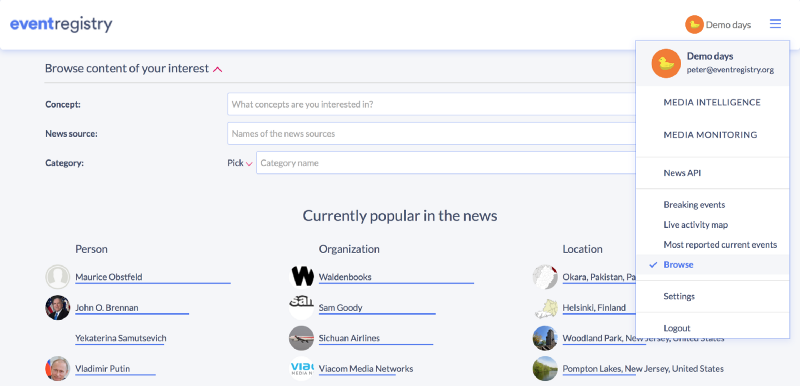
Once on the Browse page, you’ll be able to choose more specifically what kind of feed would you be interested in (see bottom image). If you are interested in a feed of articles and events for a particular concept (people, organizations, locations or general keywords), then enter the name in the Concept input box. Alternatively, you can also choose a feed based on a category of interest (such as Business, Health, Natural Disasters, etc.) or a feed of content from a particular news source.
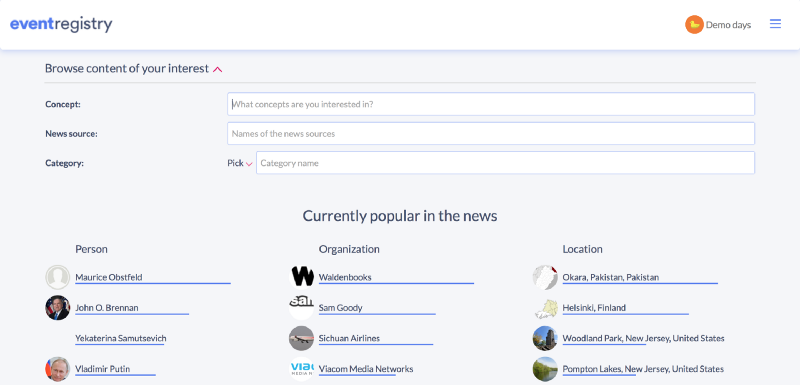
If you want to find the content published about Donald Trump you can enter his name in the Concept input box and press Enter. This will take you to Donald Trump’s concept page where currently published content about him will be displayed. The top of the page will show some description of him from Wikipedia, followed by a map showing articles and events that are just now being reported about him (see the image below).
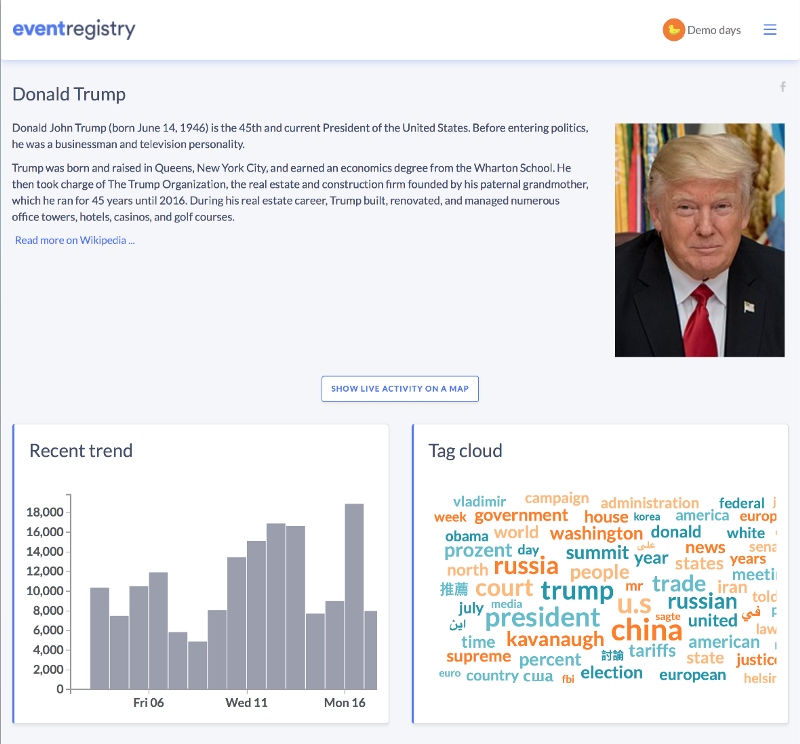
Below, we also show the simple list of recent articles and events, so that the user can easily browse the content.
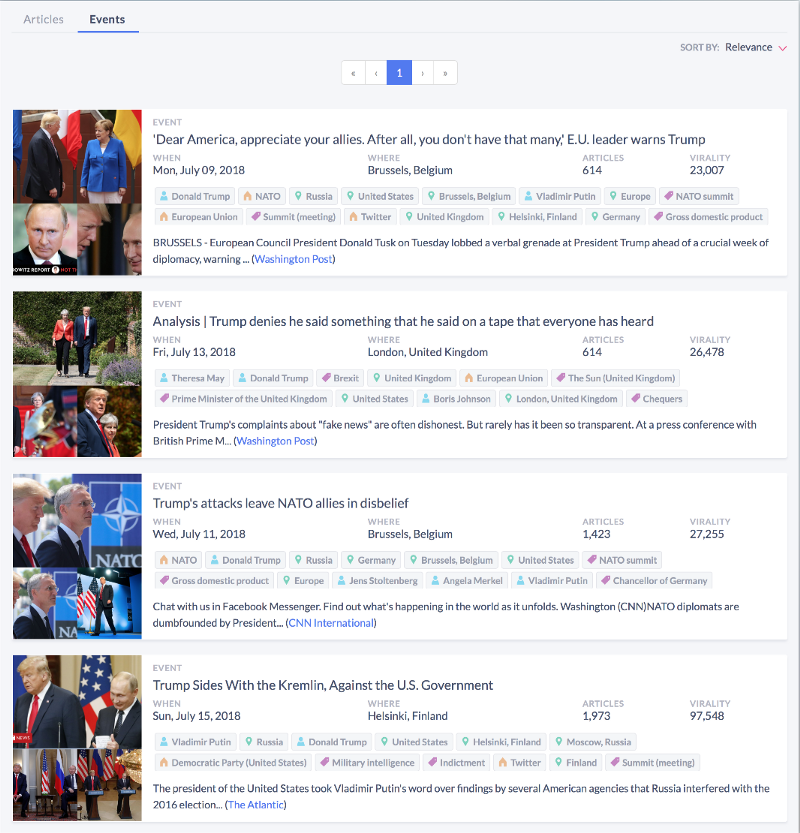
If you click on the green button “Show live activity on a map” button, a similar picture to the one below will display to you.
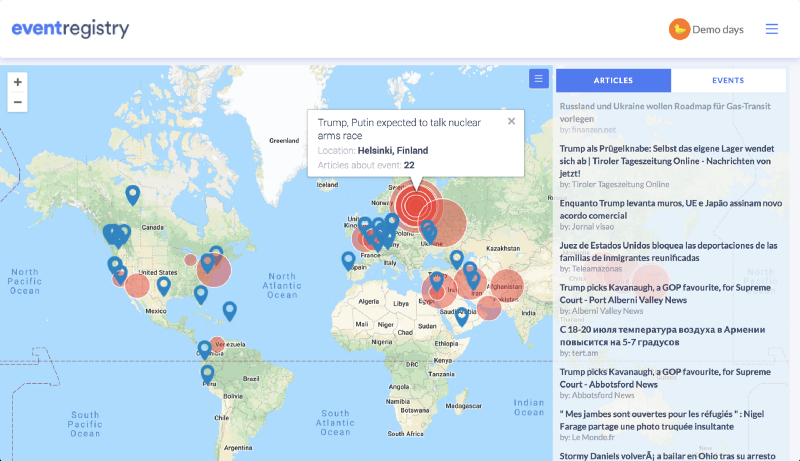
As on the Event Registry homepage, each red circle displays the location of an event about him, while the blue markers display the individual articles (marker position indicates the location of the news source). Clicking them will open the corresponding event/article.
Just as the concept page, the user can get a similar page by specifying a category or news source of interest. A browsing option that we intentionally left out is a Topic page. A Topic page is a page that the user can construct manually by specifying one or more concepts, keywords, news sources and categories of interest. The feature can be used to build a feed for broader topics such as Volkswagen emissions scandal, Refugee crisis and Olympic games.
Let us know below if you have any questions or comments.
